
For the past few years, we have started our organic unit with a card sorting activity meant to introduce students to the relationship between the structure of a molecule and its name. The activity offers a simple way to help students notice patterns and make connections so that they have some amount of prior knowledge that can be recalled by the time we start naming and drawing different molecules. This year, since our organic unit happened to fall within our duration of distance learning, I had planned to cut out the activity for obvious reasons. However, I was thrilled when I came across the activity building feature within Desmos and realized it offered the ability to create a custom card sorting activity. It was really easy to make and I loved that I didn’t have to once again sacrifice an engaging learning activity due to the restrictions of the learning environment. Regardless of whether you teach organic, I wanted to share my experience with this resource because of its applicability to a variety of chemistry topics and usefulness for whatever learning environment you find yourself in next year.
Overview of Activity
Normally, pairs of students are given 44 cards, each containing a structure and name, and asked to identify any patterns in name or structure and organize the cards into groups based on these patterns. A variety of molecules with different functional groups are within the cards like alkanes, alkenes, alkynes, carboxylic acids, alcohols, esters, etc. For each functional group, there are four cards—11 groups of four. Considering they have no prior knowledge of organic nomenclature, it’s interesting to watch their approach toward organizing. Some make the connections right away and finish within 15 minutes while others struggle to make the same connections between structure and name. Ultimately, students finish up the activity by answering a small set of questions asking them to identify basic nomenclature rules such as what certain prefixes mean, indicating the number of bonds, and terminology for functional groups.
Converting the Activity to an Online Version
Using the Desmos activity builder, I was able to recreate this activity in less than thirty minutes and could easily share it with my students by integrating it with our LMS (Schoology). To do this, I had to screenshot each molecule from my original document that contained the cards and upload each image to a specific card on Desmos. It’s worth mentioning that you can also make cards containing math, text, or even graphs. Once the cards were made, I clicked the student preview button and was pleased to see that I could manipulate the cards with ease just like I would if they were physically in front of me. Cards can be moved around the screen, enlarged, and grouped together by dragging one card over another. Groups of cards can even be collapsed for more available screen space or expanded to improve visibility. I loved the simple user experience that Desmos has created for this kind of activity.
organic_card_sort.png

Display of the cards randomly placed throughout the screen
Once I was familiar with how the activity would function, I noticed the option of creating an answer key. This wasn’t necessary but I thought it was useful for quickly comparing the organizational scheme generated by students with the correct groupings. As I mentioned earlier, I normally give students a follow-up worksheet containing a few questions that ask them to provide some conclusions that can be made regarding nomenclature based on their groupings. Fortunately, you have the ability to generate all kinds of questions within the activity itself. So, I quickly inserted some of the questions from the original worksheet and, just like that, I now had an electronic version of my activity that still involves interaction and problem solving. Now it was time to figure out how to actually share the activity with my students.
Sharing any activity made within Desmos is a refreshingly simply process. Each activity provides teachers with the option to generate a custom class code. This will also automatically generate a student link that will take them directly to my activity. To make it even easier, when students click the link, the code is auto populated for them! This feature was really nice because I knew it meant I wouldn’t have to worry about the one or two kids who say they have trouble accessing it, only to realize they had been typing in the wrong code. Students don’t need a Desmos account or anything; though having a Desmos account allows their progress to be saved so they finish at a later time. Now that I had the link, all I had to do was copy the link into Schoology and I was done with the entire process.
If you are interested in creating your own card sorting activity in Desmos, you can find a great quick tutorial offered by Desmos that walks you through the entire process, Desmos Activity Builder: Using Card Sort. You can also view and play around with the activity that I created for organic nomenclature, Organic Nomenclature - Card Sort Activity. Even though Desmos is primarily used for math education, the variety of features and ability to customize your activity offers potential for teachers in many different subject areas. Check it out yourself and explore the possibilities it has to offer!
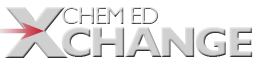
All comments must abide by the ChemEd X Comment Policy, are subject to review, and may be edited. Please allow one business day for your comment to be posted, if it is accepted.
Comments 5
Card Sort
Hello Ben,
I was playing around with your Desmos card sort. Thanks for sharing, I think this is an interesting activity for high school chemistry students. I did notice one error. The amide cards are incorrectly labeled as amines.
good catch
Philip,
You're right! Had a colleague point that out to me during distance learning and I have yet to change it--thanks for the reminder! Glad to hear someone else found the activity useful. Thinking about exploring Desmos a bit more this summer to see if it might be helpful for other topics.
Converting Card Sorts
Thank you for the post Ben!
I have several card sorts that I use throughout the year and using Desmos looks like an easy way to convert them to digital format.
Card sort
Is this compatible with I-Pads?
iPads
Susan,
Yup! That was the one thing I made sure of since my school is 1:1 iPads.