
I am always looking for little activities to fill those "dead spaces" during the school day like passing times, when some students finish early, or when there is not enough time before the bell to start the next activity. When Wordle hit the scene on Twitter, I would play it with classes during passing time. It was a wonderful class bonding activity as we worked together to formulate our five-letter guesses.
If you are not familiar with Wordle, each day there is a new 5 letter word to guess. After you submit your guess, the five letters turn colors to give you extra clues to help with your next guesses. If a letter turns grey, the letter is not in the word. If a letter turns yellow, the letter is in the word but not in that specific location. If a letter turns green, the letter is in the word and in that specific location. The goal is to successfully guess the mystery word in 6 guesses. Working as a class, students debate, persuade, and vote on what word to guess next. They would see if other classes guessed their mystery word in fewer tries and compare their gray/yellow/green box grids (Figure 2). It was a great brain break that promoted fabulous interaction and discourse.
While I loved playing Wordle, I wished it would help reinforce a chemistry topic. Teachers started sharing "knock-off" versions of Wordle online using Google Sheets. I was inspired to make one using ionic formulas. With the generous help of @Scott_teach on Twitter, we developed an Ionic Formula Chemistry Wordle using Google Sheets (LINK to MAKE YOURSELF A COPY). In this version of Wordle, students type in letters and numbers to make a five-character ionic formula (ie. CoCl2 in Figure 1). The boxes change color to gray, yellow, or green for every guess. Students use the color feedback and their knowledge of cations, anions, polyatomic ions, and balancing charges to formulate their next ionic formula guess.
Figure 1: Screenshot from Chemistry Wordle Google Sheet
I feel this activity works best as a large group or class. First, I type in a number into cell A11 to randomly pick a mystery formula. Then I digitally project the Chemistry Wordle Google Sheet on my whiteboard in front of the class. Then the students negotiate and vote on a first guess. I type in their guess into the google sheet so they can get their colored tile feedback. This progress continues until they guess the ionic formula correctly or run out of guesses. If they run out of guesses, I highlight the Mystery Formula boxes and change the cell color to display the correct formula (that is hidden because it was typed in a white font color). On the board, I color in the gray/yellow/green tiles (Figure 2) similar to what is shared on social media for the other classes to see and compare themselves to. Alternatively, you can share a copy of the google sheet with your students using your preferred LMS (Google Classroom, Canvas, etc.). Due to the limitations of this google sheet, it is easy for students to cheat if done individually. The database of formulas sheet is hidden and can be unhidden by clicking "View" and then "Hidden Sheets." There you can view, edit, or add ionic formulas for your specific needs.
Figure 2: A sample Wordle result shared on social media.
I hope you and your classes have as much fun with this Ionic Formula Chemistry Wordle as my classes do! It is a great class teambuilding activity with a chemistry twist! I witness a lot of great student discourse about ionic formulas as they solve these, which is a HUGE WIN in my book! A big shout out to @ScottTeach for helping a random teacher make a random idea on Twitter become reality!
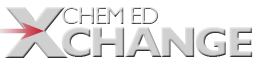


All comments must abide by the ChemEd X Comment Policy, are subject to review, and may be edited. Please allow one business day for your comment to be posted, if it is accepted.
Comments 8
Trouble with Wordle for Chem
Wow, this is such an awesome idea! I am not particularly saavy with google sheets, though. It doesn't seem to matter which number I use in the upper left cell, I always get NaNO3! I must be doing something wrong. Also, does it work the same in Xcel?
Thanks for your help,
Debbie
I am glad you like it!
I am glad you like it! I double-checked the link in the post and it works for me. Maybe try clicking on the link to make a new copy for you. Make sure to type the number in Cell A11 (not the upper-left cell). It will type in white (so you won't see the number) but will pull a compound from the database. The original database has 56 compounds so you can pick any number between 1-56. You can add more to the database if you would like.
I have not tried it in excel. The two programs are similar so it may work.
I hope this resolves the issue!
Thanks!
I’ll try that! It also may be the platform I’m using ((trying it out on my iPad…I’ll try it on my laptop). Great idea, my kids are wordle addicted, so they’ll love this!
This is great!
I have a question about sharing a copy of the google sheet with students using Canvas. Would you force a copy or release the whole thing & give them directions on how to allow for multiple attempts? I'm confused on the best way to share this. I'm planning on using this as a filler for when a student finishes early.
Options
Glad you like it!
I would force a copy using your preferred method in Canvas (Google LTI or share a link that forces the copy in the Canvas assignment). I would caution you that it is easy for students to cheat there is no way to prevent them from changing a letter in a previous guess. If each student has a copy, you will need to utilize an honor code and do it for fun. Students can turn in their completed copy to you via Google LTI or submit a screenshot as a file upload to the Canvas assignment.
I like using it as a whole class (or large group) activity. It is up on my screen and I can monitor the guesses and prevent cheating as I am helping other students or answering questions. I don't need to be 100% in their conversations to monitor to prevent cheating. When the group is ready to make a guess, I come over to type it in or let them use my wireless keyboard and then go back to what I was doing before. They compete between classes for fun. It is a filler for me as well between classes or as some students finish early.
Good luck!
Thanks!
Thanks for sharing Melissa! Great job!
Thanks!
This looks like a great class opener. Since my lecture class is still online I take attendance by having the students check-in with a password on a daily quiz. I usually just give the word or phrase, but this would be a fun way to have them figure out the daily password and allow a few of the stragglers to get in late and still get the attendance word. I'll have to try it next week even before we know the formulas. I might edit it to the names of a few elements for the first few days of class though. Thanks for making it fun!
Fantastic! I love your ideas
Fantastic! I love your ideas and modifications! Thanks for sharing!