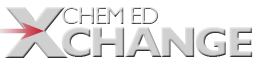While POGILⓇ Activities are designed to be completed synchronously in a collaborative team setting with the teacher present as the facilitator, there are ways to utilize the activities in an asynchronous online setting. First and foremost, the POGIL activity needs to be converted from a PDF document into one that is accessible to students. There are a variety of methods to do this depending on what learning management system the teacher is employing.
My school uses Google Classroom, so for my students it made sense to convert the PDF’s into Google docs. Sometimes the formatting of images and tables does not transfer well when converting a PDF document so I would recommend taking a screenshot of the model and then adjust the formatting of the Google doc as you see fit. If your school is utilizing Microsoft Teams, then I would recommend converting the PDF to a Microsoft Word document. Another option would be to utilize a PDF converter, such as Kami or DocHub which are available free online. Alternatively, you could use Google Slides and insert a picture of the POGIL activity and then insert text boxes for students to enter their answers.
Second, the POGIL activity should still be completed as a collaborative student effort as much as possible. Students in my class are required to either answer the question or comment on the answer another student provided explaining how they arrived at the answer or if they agree or disagree. I prefer Google docs for this piece because the teacher can track student work using the revision history button, which is the square box with lines next to the share option in a google doc. In the Microsoft Word online version/browser, students can also comment to each other. One tool that I have found helpful for providing feedback to students is a Google add on called Kaizena. It allows me to speak and records my comments to students. Sometimes collaboration has been particularly stellar and I want students to hear me tell them how proud I am or comment on specifics and I prefer to have students hear the sound of my voice as opposed to a digital comment.
One of the key aspects of the POGIL structure is the use of roles. Typical roles of spokesperson, reader, manager are difficult for students to carry out and provide evidence in an online setting. Some role suggestions would be:
- Reflector - the group member who will complete the group reflection form at the end of an activity
- Consensus - builder/document control- ensures all team members agree on the final answer. This is particularly important when team members post contrasting answers or disagree.
- Devil’s advocate - provides alternate viewpoints to challenge group comments.
- Spy - can be given access by the teacher to another group’s google doc to check/review group work and provide clarity
- Manager - reaches out to the teacher if immediate support is needed. Keeps the group on track and let’s the teacher know if any one group member is not participating or of any group issues that arise.
The typical structure of a POGIL Activity may contain multiple models. For example, a recent POGIL activity I did with my students was on Acids and Bases. The first model is all about Arrhenius Acids and bases, the second is focused on Bronsted-Lowry acids and bases, and the third on conjugate acid base pairs. Instead of assigning the entire activity at once, this POGIL activity was broken up into three separate lessons to not over stimulate the students. Breaking the activity up helps with completion and allows the students a reasonable amount of time to complete the activities.
POGIL activities are designed to be inquiry in nature, which means students have not learned the content prior to completing the activity. For instance, if teaching acids and bases the teacher would begin with the POGIL activity and then follow up with reinforcing activities, labs, etc. Since this is an inquiry process it’s important the students understand that the purpose of the POGIL activity is a vehicle to learn the content and that the emphasis should not be on getting all the questions correctly, but rather working together in their groups to understand the content. For this reason, especially in an online setting it is helpful to have formative assessments to ensure the students have learned the content objective of the activity. I have broken the formative assessments up based on Model 1, 2, etc. If utilizing a Google Form the teacher could click on the green arrow and obtain a spreadsheet of individualized results to guide instruction or personalized extra help moving forward. Similarly, teachers can utilize NearPod, Pear Deck, ClassKick or Formative as ways of embedding and providing formative assessments of the POGIL activity to students.
Another approach is to have the students complete a POGIL activity together would be to assign the activity over the course of a week. For this, I partnered the students and asked them to use FaceTIme, GoogleMeet, Zoom or even phone conference to go through and complete the activity together in real time.
Finally, whatever method utilized, I recommend obtaining student feedback on the process. Online learning as the sole means of instruction is new for everyone and it’s important to keep a pulse on how well any particular learning approach is working for students. I suggest assigning a student the role of reflector or having all the students fill out feedback on the activity to inform the teacher of how the team functioned in the POGIL activity, discuss benefits, difficulties and even suggest strategies for how to improve the process.
Preview Image from Julia M Cameron at Pexel.com