
Teens report YouTube as a favorite site for listening to music, searching for information, and social networking. Isn’t that what classroom teachers want? I strive for listening, seeking and finding knowledge, and making connections. But, I have a question:
If videos are the method of choice for my students’ free time learning, then why do they sometimes struggle to hear and make sense of the chemistry content in my short teaching videos?
Answer: Students need guidance in developing video-viewing skills that foster understanding complex concepts.
Experiential learning leaves lasting impressions; therefore, my students will perform a YouTube video-based, complex task during the first week of school. The goals: 1) draw comparisons between watching videos for entertainment and watching tutorials for learning; 2) develop useful skills for learning from video tutorials.
My Lesson Plan:
1) Identify a video tutorial requiring students to follow a multi-step process to complete an unfamiliar task. My tutorial of choice is “How to Make An Origami Rabbit.”
2) Gather the necessary materials: paper, scissors, rulers, 1 computer (or tablet, smartphone, etc.) per student, and 1pair of headphones per student.
3) Organize student instructions. My directions are posted in my digital learning platform where students can access the assignment details and video link in one stop. This is also the site that my students will use nightly to access their chemistry video lessons.
The Assignment: Use the video linked here to learn to build an origami rabbit. You’ll be expected to demonstrate your origami rabbit mastery by folding one for Mrs. Tarvin with no video or peer assistance at the end of the period.
*NOTE: If students ask to take notes on paper, say YES! Do not suggest taking notes. Let the students come to the conclusion that notes will be useful.
4) Observe students video- viewing behaviors. Make a short list of observations to use to facilitate a reflect/debrief discussion later.
5) Invite the first two or three students who finish to demonstrate their mastery for you. As more students finish, invite them to illustrate their learning by showing a friend how to build the rabbit.
6) Send students to a www.padlet.com link. Encourage students to reflect on viewing the video and trying to learn from it. Ask each to leave two sticky notes on the padlet:
- What advice would you give my next period students about watching the video?
- Write one or two sentences describing your viewing style. (Multiple views? Pauses? Rewinds? Notes?)
7) Ask students to log off the device, and display the padlet at the front of the room. Facilitate a large group reflection using the students’ feedback. Highlight practical video-viewing strategies:
- Pausing videos
- Rewinding videos to review a point or a step
- Taking notes (I provide a specific Cornell notes template for use with each of my chemistry videos.)
- Making illustrations
- Pausing to practice along with the video
How do you teach students to view your videos? How do you hold them accountable for their learning from the video?
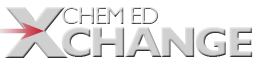
All comments must abide by the ChemEd X Comment Policy, are subject to review, and may be edited. Please allow one business day for your comment to be posted, if it is accepted.
Comments 3
Interesting take on following directions
Thank you for sharing this activity Allison. My students (and me) are trying it today. Great responses so far.
Kristin
TOUGH day in my classroom
My students really struggled with this activity. I didn't have too many successful rabbits! It really does encourage engaged video-viewing though!
follow up
Today, a student shared how to make a different, blow up origami rabbit & students followed along with the live demo. Read the class the comments that I recorded while they were working yesterday. Very interesting