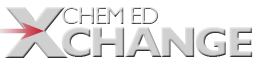After an introduction to atomic structure, the next unit in my interactive notebook is on the Periodic Table. We explore the vocabulary and patterns on the periodic table, and examine how electrons tie into those patterns. I don’t typically do a deep dive into the reasons behind the trends in my on-level classes in the notebook, although we explore some of that with activities I do outside of the notebook. As always, you can certainly take my templates and modify them to fit your class and your needs.
I have been trying to follow the idea of Activity Before Concept, and Concept Before Vocabulary this year. In keeping with this, I have made the transition to having students fill in the notebook after they complete other activities in class (labs, POGILS, exploring PhET simulations, digital card sorts, etc.). I have mentioned a few of these below. Keep in mind that the notebook is really just a framework and that the way you have students interact with it is completely up to you.
Composition notebooks, printed copies of each page, colored paper or construction paper for making flipbooks/foldables, scissors, tape or glue
**A note on my manipulatives: If you see a dashed line, that is where the item should be cut. If you see dotted lines, that means fold.
For backstory about how Nora uses interactive notebooks, view a recording of her ChemEd X Talk: Integrating Interactive Notebooks into Chemistry Courses with Nora Walsh and read her previous post, Interactive Notebook Unit on Stoichiometry. Nora wrote the following in response to questions she received after her ChemEd X Talk: A Classroom View of Using Interactive Notebook Pages.
Nora's interactive notebook units published so far: Scientific Reasoning, Science of Matter, Atomic Structure, Periodic Table, Bonding, Reactions, Stoichiometry, Gas Laws, and Thermochemistry. She plans to publish all of her units here on ChemEd X.
Spread 1: Periodic Table Vocabulary
Rightside – Layout of the Periodic Table
The top of this page is a hamburger foldable comparing metals, nonmetals and metalloids. The outside flaps are unlabeled so students can write in the categories themselves. Inside each of the three flaps are side-by-side characteristics so that comparisons between the types of elements are obvious. In considering the idea that I want the interactive notebook to be the World’s Best Study Guide, I have included information about the ions that each can form. If you don’t want to cover ions at this point, remember that not all parts of the foldable have to be filled out at the same time! I like having all information in one place for students to make the comparisons, but you could certainly have students come back to circle the type of ions formed after working with them in class, or delete that part altogether if you wish.
At the bottom of the page I have students paste a small periodic table that they label with the vocabulary of the table. I have them draw arrows to show which direction periods and families/groups run. They also draw the stair step and then shade the metals, metalloids and nonmetals. Depending on the output you choose for the leftside, you could also have them label the family names. I do an output activity that requires them to do that (described below) so I don’t label family names on this side because it feels redundant.
Leftside – Color Coding the Periodic Table
On this page, I have students do a WebQuest or guided reading style activity to color code a periodic table. There are guidelines for what they have to do, and they spend time with colored pencils reading about different families, areas, and characteristics of different parts of the periodic table. There are many available activities for this that can be found if you Google “Color Coding the Periodic Table Activity”.
Any kind of activity that has students engage with the periodic table would work here. Search around and find what has students reflect on the most valuable part of the page for you.
Spread 2 – Electronic Structure
Rightside – Describing Electrons
This page is where I introduce electron configuration. We start with a small periodic table at the top left that I have them color code. The colors are consistent and shade the regions of the periodic table that correspond to the s, p, d and f orbitals. I pick a color scheme that I maintain for the rest of the page. Next to this I have a note about how to fill orbitals (Aufbau principle, Pauli Exclusions Principle and Hund’s Rule). Below that side-by-side models representing oxygen: a Bohr diagram, an Aufbau diagram and an electron configuration. I use the same color scheme and circle different parts of each model to show how the models represent the electrons in different ways but are inherently related. I also talk about the limitations of each model and places in which the relationships between them are stronger or weaker - students make notes on these limitations in the space around the models.
Underneath the three models is a blank periodic table. I use this area to show students how the periodic table can be used to derive the electron configuration for any element. Students label the boxes with the electron configuration for the last electron that corresponds to that element. I tell them to pay attention to the pattern and that they should NOT label every box provided. This exercise really helps students see that there is no memorizing required when producing an electron configuration.
Leftside – Electron configuration practice
We do a wide variety of electron configuration practice in class. Because of this, I have decided that this year my output for electron configuration will be error analysis. You could certainly choose any number of electron configuration activities here, including (if you wish) the viral Electron Configuration Battleship and have pairs of students rest their INBs cover-to-cover to play a few rounds.
I have included a copy of my error analysis if that is the way you would like to go with the output on this page. You could also be more open ended and have students do an electronic structure brain dump, have them create a game, a crossword, or a comic using electron configuration.
Spread 3 - Periodic Trends
Rightside - Patterns on the Periodic Table
I used to do this as a very straight forward paste in that I had students label with different colors to illustrate the trends that show themselves on the periodic table. This year, after seeing another teacher comment that she uses clear plastic components in her interactive notebook, a lightbulb went off for me and I created frames that have clear plastic inserts so students can create trend overlays of the periodic table. At the moment I plan to label the plastic with arrows only, but you could use shading or different size dots or any other kind of model you like. You could also modify this page so that students do the activity found on ChemEd X entitled Periodic Trends Guided-Inquiry Activity. I love this activity and have done it on paper for years. In the notebook, you could have the boxes on the glued-down page and then have students draw the representations (circles and bars if you are not familiar with the activity) on the overlays.
The frames are at the top of a half-page size insert that tucks into a pocket. I cut the length off so the intro on the page shows. This allows plenty of space for students to make notes about the periodic trends, including the reason for the trends as desired. I have included both of these page styles (single glue down and glue down with frames). The clear frames do require more time to make, but the materials are readily available - I used clear page protectors which I cut into quarters. This provides 8 clear overlays per page protector sheet. To have students quickly cut the opening for the frame, they simply fold the pocket insert in half hotdog style, and then make two cuts into the creased edge and cut down to connect them so it opens up into the square.
Leftside - Who Am I?
Any practice on periodic trends would be good here. I have one I curated a few years ago I call Who Am I? I have made that into a hotdog foldable and included it below. Other great options would include a periodic table logic puzzle or observations of a demo that show periodic trends in real life.
If you are having any trouble visualizing what these pages will look like in action, check out the video below.
Video 2: Periodic Table INB pages, ChemEd X Vimeo Channel, 9/24/2022.
Provide copies of the following for each student. Note that I have grouped the components by page. Please preview them before printing as some pages have multiple copies to minimize paper waste.
Spread 1: ![]() Layout of Periodic Table
Layout of Periodic Table
Spread 2: ![]() Electronic Structure Error Analysis,
Electronic Structure Error Analysis, ![]() Describing Electrons
Describing Electrons
Spread 3: ![]() Who Am I (Student Version),
Who Am I (Student Version), ![]() Periodic Trends for frames overlay,
Periodic Trends for frames overlay, ![]() Periodic Table Frames,
Periodic Table Frames, ![]() Periodic Trends Paste-In
Periodic Trends Paste-In
Repeated from above - I have included both of the page styles (single glue down and glue down with frames) for Spread 3. The clear frames do require more time to make, but the materials are readily available - I used clear page protectors which I cut into quarters. This provides 8 clear overlays per page protector sheet. To have students quickly cut the opening for the frame, they simply fold the pocket insert in half hotdog style, and then make two cuts into the creased edge and cut down to connect them so it opens up into the square.
*Webinars Referencing Interactive Notebooks: ChemEd X Chem Basics, October 2021 – Chemical Bonding and Naming and AACT , February 2020 – Teaching Chemistry in a Textbookless Classroom
**I have three PLC colleagues that have supported this work as we always review the pages and talk through content together. Many thanks to Tom Jankowski, Lori Young and Mihir Paranjape.