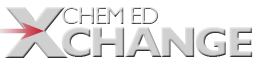Thermochemistry is an interesting unit to discuss with chemistry teachers, as the depth at which different teachers cover it seems to vary widely. Some teachers cover the topic in much greater depth than I do. My department approaches thermochemistry through a comparison of endothermic versus exothermic reactions and discussions of the heat flow involved in order to meet our Indiana standards.
Thermochemistry is a three double-page spread in my interactive notebook. We start with an overview of thermal energy and what it is, then phase changes and graphs, and finally specific heat and calorimetry. Working on our goal of moving away from teacher-directed learning and into student-guided discovery, I have evolved my pages to be guided inquiry with critical thinking comparisons. I also have incorporated more particle view diagrams to lead students to connect the macroscopic and graphical views of systems with what is happening at the atomic level in terms of movement and reactions.
Composition notebooks, printed copies of each page, scissors, tape or glue
**A note on my manipulatives: If you see a dashed line, that is where the item should be cut. If you see dotted lines, that means fold.
For backstory about how Nora uses interactive notebooks, view a recording of her ChemEd X Talk: Integrating Interactive Notebooks into Chemistry Courses with Nora Walsh and read her previous post, Interactive Notebook Unit on Stoichiometry. Nora wrote the following in response to questions she received after her ChemEd X Talk: A Classroom View of Using Interactive Notebook Pages.
Nora's interactive notebook units published so far: Scientific Reasoning, Science of Matter, Atomic Structure, Periodic Table, Bonding, Reactions, Stoichiometry, Gas Laws, and Thermochemistry. She plans to publish all of her units here on ChemEd X.
Unit 9 - Thermochemistry - I provide my students with this Google Slide presentation to explain how to put their pages together and also provide them with links to help them complete Spread 1.
Spread 1 - Thermal Energy
Right Side: Students are presented with a lot of the vocabulary necessary for thermodynamics. I usually have them work through this page themselves based on a Google Slides presentation in which I have embedded links. Students learn about kinetic vs. potential energy, which I keep short with a simple definition flap over a graphic showing how potential and kinetic energy can be exchanged. They then look up the definitions of system, surroundings and universe and sketch the meanings. This year I tried to up the rigor and highlight a misconception by having students create a heat versus temperature Venn diagram. A particle view accompanies it to show students how heat is transferred between objects (and also to subtly introduce the convention of using arrows to indicate heat transfer). On the bottom of the page are barn door flaps which students use to compare endothermic and exothermic reactions. They do a cut and paste activity to match the macroview and particle views images on the correct flap, and then they open the flaps to fill in information about the systems: how they feel, several examples, and determining information from a reaction progress diagram.
Left Side: This can take the form of many different options. In previous years I have had students do a thermochemistry KWL (what I Know, what I Want to know, and then they come back and fill in what I Learned). This unit lends itself well to a KWL as many students have had some exposure to the concepts of energy and heat by the time they reach chemistry. This year, instead of doing an individual KWL, I had students work on the first two pages of the Endothermic and Exothermic Reactions Worksheet that has students examine several different ways of describing reactions and the making and breaking of bonds (word descriptions, particle view, and graphical).
Spread 2 – Phase Changes
Right Side: This page has the classic diagram at the top to remind students of the vocabulary of phase changes. If you wanted to incorporate more STEAM into your notebook, you could have students create their own drawings of the states of matter. The definition of latent heat is included in the middle of the page, and then we examine and compare heating curves with phase diagrams. I complement this page with demos and short YouTube videos so students can connect the real-world experiences they have had with how we depict those phenomena in class.
Left Side: This page is a side-by-side comparison of heating curves and phase diagrams. I find that this helps students address misconceptions about what information each graph can show. If they can do this side-by-side comparison, then they can pull any data they need from these graphs.
Spread 3 – Calorimetry
Right Side: On this page, students begin by comparing heat capacity and specific heat capacity, and then we talk about the real-world applications of differences in specific heat (cast iron vs copper cookware, hot water vs steam burns, etc). We then look at the set-up of a classic coffee cup calorimeter, and introduce q=mc∆T calculations and do some practice. After working a couple of practice problems together, I have students do a jigsaw activity in which I have groups work to create a giant heating or cooling curve that show the calculations inside the flaps for the energy required to take a substance from a cold solid all the way through evaporation. Tying this activity to the notebook then takes them through any information they could need to process from the thermochemistry graphs, and also allows them to see how latent heat and specific heat are related but different.
Left Side: The output options for this page are probably obvious. I sometimes print out a page of q=mc∆T problems, but often my output for this page is a virtual or in-person calorimetry lab. There is an excellent virtual lab available from Pearson, and another nice way to show this on the output page would be to have students paste in a QR code that they can scan to explore the virtual lab.
The video flip through above shows two notebooks that are both mine. The top book is the interactive notebook that I made the first year I used them. The bottom notebook shows the version I used this year. While I no longer fill in all of the information in the notebooks every year, I thought you would find it helpful to see the evolution of my notebook, as well as the different options for how to use the notebook.
- The top notebook requires less printing (and therefore less paper) but will use more student time to create it. The positive payoff for that is it also allows for more student creativity.
- The bottom notebook has more of the framework laid out for students, which means that notebooking time in class is shorter and more focused on the content instead of the creation. It also has a greater emphasis on particle view diagrams and interpreting graphs.
In reality, your notebook can be a blend of each of these styles depending on your classroom needs. You can even allow students to have some choice into how much you control the layout of their notebooks.
Provide copies of the following for each student. Note that I have grouped the components by page. Please preview them before printing as some pages have multiple copies to minimize paper waste.
![]() Interactive Notebook Rubric – Thermochemistry
Interactive Notebook Rubric – Thermochemistry
Spread 1: ![]() Thermal Energy
Thermal Energy
Spread 2: ![]() Phase Changes and Graphs
Phase Changes and Graphs
Spread 3: ![]() Calorimetry
Calorimetry
I have three PLC colleagues that have supported this work as we always review the pages and talk through content together. Many thanks to Tom Jankowski, Lori Young and Mihir Paranjape.
You may be interested in recordings of presentations I have done related to using interactive notebooks: ChemEd X Chem Basics, October 2021 – Chemical Bonding and Naming and AACT , February 2020 – Teaching Chemistry in a Textbookless Classroom