
In my previous post, I shared the general formatting of the videos I create for my IB Chemistry course within which I utilize the flipped model. Within that blog post, I mentioned that I use Google Forms to collect data about the videos, and I'd like to offer some thoughts on this as a tool with many uses.
If you are curious, here is a link to a copy of my Google Form. Feel free to modify and/or utilize a copy of the form for your own purposes. If you do make any changes, I'd love to hear about them. You may notice that I do not ask for the student's name on the form. I can choose to collect that using their school email address, but I don't even choose to do that. I guess my philosophy is that if I'm asking students for feedback, I want to give them the opportunity to have that feedback be anonymous. Admittedly, I lose an opportunity for tracking the video watching habits of individual students, but I'm willing to accept that in order to get better feedback.
I have four deliberate goals in having students enter a Google Form at the end of each video. First, I use it to collect formative assessment data. Within my videos, I use CheckPoint questions. These are sometimes in the middle of the video, and sometimes at the end. Students complete the question and then submit their answers in the Google Form. This allows me to see if there is a question or two that really causes the students trouble. When that is the case, I make a point to discuss the question in more detail at the beginning of the following class.
The second goal is to allow the students to provide feedback about the videos. I've made some drastic - and some not so drastic - changes to my videos over the years based on this student feedback. I have found that students take this quite seriously and offer genuine suggestions that will help them use the videos more effectively. Just this school year I've made three changes that all resulted from student suggestions. First, I now try to summarize - in my own words, not the words of IB - the main points from the video at the end. Second, I now give the answer to these checkpoint questions. (Yes, I make the assumption that students are honest if they miss the checkpoint question the first time they answer it on their notes handout. Given that the Google Form is anonymous, I simply trust them to be honest.) And third, I now spend a bit of time explaining the checkpoint question. I've mentioned to my classes that they can fast-forward through this explanation if they got the question correct and feel confident that they understand the concept tested. This allows them to differentiate a bit.
The third goal of the videos is to allow students to ask questions about the content. The biggest drawback of the videos in my mind is that students don't have a chance to ask questions at the time they are trying to learn something. While the Google Form isn't instantaneous, it does allow students to ask questions. I then spend a few minutes - or more - going over the questions at the beginning of the following class. Students have commented that they appreciate seeing their questions answered. And I have found that - anecdotally at least - students seem to understand the concepts a bit better.
Lastly, I ask students to rate the pace of the current unit. Granted, this is a bit subjective. And given that this is IB, I have to drive the content at a quick pace regardless. But I can see if students are really struggling with something and make small adjustments.
Note: With the advent of technology, there are some apps I'm exploring to integrate this process a bit more. One is EdPuzzle. While I've been too busy to give it a real look, it appears very promising.
What strategies do you use to collect data and/or feedback from your videos? I would love to hear your ideas.
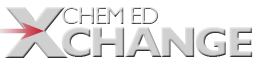
All comments must abide by the ChemEd X Comment Policy, are subject to review, and may be edited. Please allow one business day for your comment to be posted, if it is accepted.
Comments 2
great suggestions
As always, Lowell has some great ideas about gathering candid feedback from students. I appreciate the 'how to'
video feedback
try checking out zaption or educanon. It is way cool and simple feedback.