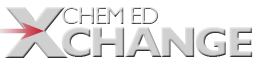Throughout my 21 previous years as a teacher, I have really struggled to provide meaningful (and timely!) feedback to my students on their lab reports. Teaching IB Chemistry has really forced me to get better - and I have. Yet I still feel like this is an area for more improvement.I've got a series of blog posts planned to share some ideas with you - and hopefully garner some discussion that will be helpful for me also! First I'd like to share the mechanics of how I provide feedback.
Last spring I was able to purchase a Surface Pro 3 as part of my PD budget. Thus I began searching for a good app for annotating PDFs. There are quite a few choices, but I found Drawboard PDF had the features I wanted, such as easy access to favorite pens and the ability to highlight text. The most important feature, though, was differentiating between the stylus for writing and touch for moving the document around. This seems like a small thing, but for me it's been key to feeling like I'm being a bit more efficient. But this isn't about one particular PDF tool. Rather, it's about my process and some things I tried this spring to make my comments more meaningful.
Focusing on the logistics of this workflow, it starts with students submitting their work to Turnitin.com. After checking for plagiarism, I download the entire class set of labs as a Zip file with individual labs in PDF form. Turnitin.com places the student name at the front of each filename, so I get them alphabetical by first name. Not ideal, as I'd prefer last name - but you'll see in a bit why it really doesn't matter.
Since these are labs for IB Chemistry, I don't use any task-specific rubrics. Rather, I use the rubric that our science department has created. It's essentially just the wording from the IB Criteria re-ordered to make marking a bit easier.
I grab my stylus and a pen, along with a stack of rubrics and set to work. (Yes, I still use paper rubrics. I find it a bit easier to manage than online rubrics. I tried having the rubric at the end of the lab report but got frustrated by having to scroll back and forth between the lab I was marking and the rubric at the end of the file.)
While writing on the student labs, I've worked to develop a bit of a systematic approach to the comments and feedback. For example, I use blue ink for normal feedback. However, if I really want to draw attention to something I'll switch to red ink. When I want to write a really positive comment I'll use green ink. I will also highlight text. Here I use green highlighter to show the student a portion of their lab that was high quality. Or I'll use yellow for words that seem out of place, confusing or in need of editing.
My hope in being systematic is that students can find the feedback a bit more meaningful. Given that IB Chemistry is a two-year course I figure that by the time the students are writing their final - and most important - lab report they have become familiar with the system.
I mentioned earlier that Turnitin.com alphabetizes by first name. The filename actually looks like this: "LThomson_MolarMassOfButaneLab.pdf" (using my name as an example). Initially I was a bit perturbed by this, as I'd almost always prefer to use last name first. But I had to think about my work flow here. How was I going to return 60 lab reports? For my smaller classes I just email them back, using copy-and-paste for the message text to make it a bit more efficient. But sending 60 emails (and maybe a lot more for some of you!) just didn't seem like a great idea. Given that I have the same students for two years, I developed my own work flow. I create a Google Drive folder for each student. I then share this folder with the student individually (sending 60 emails only once!) so they each have access to their own private folder. Once I'm done marking labs, I simply create a copy of the lab with my feedback in the appropriate folder. I think at a glance it could seem like a lot of work. I'm sure some of you have your own work flow that works great for you. My thought here is that this method has worked for me - and I've tried a lot of different ways of marking and returning work. Develop a system and use what works for you!
I've attached a student lab report that has my feedback if you are interested. (Note: I've removed the student's name to keep it anonymous, but I did receive the student's permission before using this work.) For context, the lab involved calculating the molar mass of butane. When marking this lab, I focused on the Evaluation section - which in the IB world includes the conclusion and evaluation. However, as you can see, I gave feedback throughout the lab.
And now I'd love to hear from you. How do you provide feedback to your students on their labs? What work flow system have you created for marking and returning student work? What has worked for you?
Coming up next in my Lab Report series: Creating a Comment Bank for Feedback. Based on the lab attached, I'm not yet using a Comment Bank. But I'm creating one to trial this year and will be sharing this with you next.
Read a follow up to this post: Using a Comment Bank to Provide Student Feedback on a Lab