
"Mr. T, you should do a review session for us before our final exam using a Google Hangout."
And that one sentence from a student of mine pushed me to try something new. In my IB Chemistry classes, we are in finals week and my students wanted some review time. Given their varying schedules for the rest of their finals, this student suggested we try a Google Hangout one evening before their final exam. I really like to be accessible to my students - and I love trying new ideas - so this sounded great.
A few minutes before the prescribed time, I started a Google Hangout and sent the link out to my students via Twitter. More students wanted to join the Hangout than there was room, as it is restricted to 10 people that can participate directly. Luckily, one of my students suggested I broadcast the Hangout to YouTube and the rest of the students could watch the review session and submit questions through Twitter. We ended up spending just over an hour together, with me answering student questions the entire time. It went well enough that students requested a second review session the next evening.
The mechanics of the Hangout were a bit finicky, as it took some time to figure out all of the controls available. The most valuable control for my Hangout was the ScreenShare. Using AirServer, I was able to show my iPad on the Google Hangout and use the Notability app to write out worked solutions to some of the calculation problems. In the example shown in the second photo below, I'm working out the solution to part of a limiting reagent problem. I also brought up a few documents - like the IB Chemistry Data Booklet - to remind students areas of the data booklet they should be familiar with before their final.
And YouTube even records the Hangout. My review session has 75 views. Given that I have 61 IB Chemistry students, I figure that's a pretty good number. I certainly didn't have 100% participation, as it was an optional event and my schedule didn't necessarily match everybody. However, the option for students to come back to the Hangout and view it later is pretty cool in my book.
If you're going to try something of this sort, I'd recommend giving it a practice run first. I had a second review session the following night on a different laptop and it provided quite a few technical issues. So to grab a few screenshots to share, I started a new Hangout and noticed that things went a bit more smoothly.
I'm not suggesting that we all need to give up evening time for our students. I have a family that enjoys me being around and not stuck to my laptop working with my students. So I certainly won't be doing this every week. However, before a big final exam, or an external exam like AP or IB, I can see using this technique again. With 61 students spread throughout my IB classes, they can't all fit in my classroom for a review session. But they can all join the review session online!
Below are a few images to show you some of the nuts and bolts of the process.
How do you connect with your students outside of the classroom?
First, the image below shows the Hangout screen that I was controlling. On the left are a number of settings, including ScreenShare. Students can also submit questions through the Chat feature. On the bottom right, I can select "Links" and provide my students with a link to the Hangout (limited to 10 students) and the YouTube livestream.
The second image shows the Google Hangout screen while I had the iPad connected to my laptop. I run a second monitor on my laptop, so the main screen had my iPad connected with AirServer, while the extra monitor allowed me to follow the chat and check Twitter for questions while I was working.
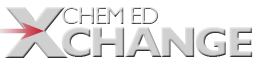

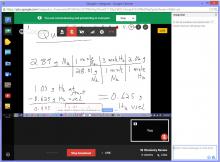
All comments must abide by the ChemEd X Comment Policy, are subject to review, and may be edited. Please allow one business day for your comment to be posted, if it is accepted.
Comments 1
Nice work
Lowell,
Congrats on the review. Sounds very beneficial. When the technology works it can be magical. I too have used the Google hangout to plan conferences, make collaborative videos and found it to work well. The use of the notability and the airserver sounds like a good idea. If your looking for a whiteboard share in class try the paid app airsketch. Congrats again and I will be sure to practice this before I attempt.