
Near the end of March, I wrote a post that detailed how I made the switch from in-person to virtual chemistry learning in the wake of school closures due to COVID-19 (Switching to Online Chemistry Instruction Amidst COVID-19). In that post, I presented a rough framework for my new virtual chemistry course. About a month later, I discovered a few new strategies and made changes to my course in response to the needs of my students and the nature of online learning.
Slow Down
When schools first closed, I switched to a virtual learning environment by dividing my stoichiometry unit into five week-long episodes. Each episode included textbook reading, video tutorials, practice problems, a live virtual class session, and two different types of assessments. I planned to continue at a similar pace of learning to that of our in-person course; however, I quickly realized that my students were not able to move that quickly. Many students were inexperienced with virtual learning, and some lacked the motivation to learn in the unfamiliar reality of quarantine. So, I reworked the unit to span ten weeks instead of five (Figure 1).

Figure 1: Modified slower-paced stoichiometry unit for virtual learning
Doubling the time to learn the same content meant that we would not make it through all the topics that I would typically teach in-person. It took me a while to accept this reality. However, these are unprecedented times, and this unusual global crisis probably is not an appropriate circumstance to roll out a traditional online course. In order to better serve my students, a simplified virtual chemistry course should increase their knowledge of essential chemistry content without overwhelming their focus and abilities.
Prompt Socialization
Due to the current norm of social distancing, students are not able to socialize in the same way they did before the school closures. Many students maintain friendships via technology; however, some of my students have still reported feelings of loneliness without in-person school. Regular live class sessions using Zoom or Google meet may establish an increased sense of community and an opportunity for socialization amongst students. Although the primary objective of such meetings is to teach some aspects of chemistry, I started inserting conversation prompts into my presentations, encouraging students to “hang out” in off-topic dialogue (Figure 2). When finished teaching, some of my colleagues even take themselves off the screen, leaving the meeting running so that students can chat with one another. Although I tend to find video chat to be sort of awkward, I try and push through it for the sake of my students’ social wellbeing.
Figure 2: A conversation slide to prompt off-topic discussion amongst students.
Demonstrate Student’s Thinking
Lastly, without face-to-face dialogue, it is difficult to evaluate how students think through problem-solving. Although nothing really replaces an in-person question and answer exchange, FlipGrid can mimic a similar discourse in this regard. Previously, I only used FlipGrid to answer students’ questions related to the content we were exploring. For an additional application of the tool, students can make short 3 - 5 minutes videos explaining their method for solving a homework problem (Figure 3). Not only am I able to assess their technique and reasoning, but it is also a fantastic metacognitive strategy for students.
Figure 3: Student-made FlipGrid videos.
Even after two months of online teaching during COVID-19, I expect my methods to evolve as new techniques are discovered and shared. I have learned a lot from discussions on ChemEd X and look forward to your comments, tips, and strategies.
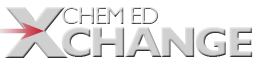


All comments must abide by the ChemEd X Comment Policy, are subject to review, and may be edited. Please allow one business day for your comment to be posted, if it is accepted.
Comments 2
I have some questions/compliments
First off, Your videos are great. I would love to know what video recording/apps you use I've been wanting to step up my own instruction video game. Then on average how long does it take you to make one of your videos?
Then, what have you been using for online lab investigations?
Last, when you do the flipgrid videos what is the percentage of kids who do submissions? What do you do if you have a student who doesn't have the resources to make the flip grid video?
Keep updating on your canvas progress because I would like to keep probing your noggin for ideas.
Thank you!
Hi Cassie!
Hi Cassie!
Thanks for the questions!
First, videos: I use a few different apps to make them. I create a slide show in Google Slides, then put that slide show into a whiteboarding iPad app called "Explain Everything" so that I can record myself talking and writing on the slides. Finally, I edit everything down in iMovie for Mac. Videos usually take 2 - 3 hours to make. This includes writing a script, making the slides, recording and editing. The prep work (script writing and slides) take the longest.
Second, Labs: For fall 2020, I am going to be recording lab videos that will be combined with PhET investigations. Actually, I just wrote a post describing the rough format for these labs. I couldn't find good quality free labs in this format, so I'm writing my own. I will be sharing a few of them in the coming months.
Third, FlipGrid: The majority of my students completed their FlipGrid videos each week. Access to technology wasn't an issue, because we made sure all of our students at least had a chromebook to complete virtual assignments. As with any assignment, some students chose not to complete the videos; however, some encouragement and coaching got some of the reluctant students to evenutally join in FlipGrid.
I wish you luck in the coming semseter!