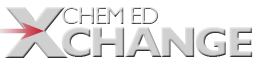What am I doing to help kids achieve?
How do I know when they are there?
What is the evidence?
Technology in the classroom is now a hot topic on many list serves, twitter chats, classrooms and school board meetings. Essentially, students are glued to their smart phones. Teachers are no longer the primary source of information. Students have, what can be, a powerful personal learning network. They can get answers to questions faster and more efficiently than any other time in history. Teachers and administrators struggle to find the proper balance of technology in the classroom.
I am not sure I have the answer, but I am certainly on this journey. I do not think it is about the technology. It should always be about good teaching and learning. Is there some way as teachers that we can help our students learn and apply new ideas in a way that they have not been able to do before? If some type of device or technology can help with this, than by all means, use it. If not, get rid of it. So far the best return on my investment (think time and money I put in compared to the educational bang I get out) is a 300 year old piece of technology.
Years ago, I had the chance to acquire an eight inch reflecting telescope. It is essentially the same telescope designed by Isaac Newton. The design has changed little in 300 years. The catch to get the telescope is that I had to offer some public star parties. On a clear night, I could put the telescope almost anywhere and I would soon have a long line of people, young and old, wanting to put their hands all over it. They would ask to look through it.They would not hesitate to ask a wide myriad of great science questions. It is the best piece of technology I have ever used to get people asking open ended higher order thinking questions.
Here is my point...the educational objectives should drive the technology, not the other way around. If it is a two thousand dollar computer, a smart phone, a piece of chalk or a 300 year old telescope it does not matter. If it helps kids apply and explain concepts that they could not previously do, keep it. If not, get rid of it.
We are constantly under stress to do more with less. Just when we think we have a handle on the chaos of being a teacher, we are presented with more challenges to use or implement technology. For what it is worth, here are my “Rules of the Road”.
-
Student Learning First. It is easy to fall into the trap that new technology will be the “magic bullet”. If there were a magic bullet, we would have found it a long time ago. Do not let the tail wag the dog. Student learning and good teaching should come first. The technology is just a tool.
-
Teachers are not administrators. Most teachers do not have the “30,000” foot view of an administrator. We are not dealing with budgets, school boards and state mandates as our primary focus. A decision about some type of technology might be handed down and I might not like it. My job is to deal with it and find a way to make it work.
-
Complaining versus venting. I have a good friend who is a school nurse. She also has been getting weekly chemo treatments for the last few months, working full time and is going to have a serious operation in a week. She is allowed to complain as much as she wants (although she never does). A teacher that is asked to try a new form of technology and is frustrated is allowed to complain for only ten minutes. This is venting. After ten minutes, it turns into complaining, I ignore them, find my nurse friend and offer to cook her a meal or give her a hug.
-
Don’t forget the first rule.
Resources.
Here is a series of resources. This is just the tip of the iceberg given the topic. All of these have been “road tested” and have worked. They may or may not work for your particular case.
One2One Blended Learning Word of caution. I work for the school district that started this website. I was not on the committee that developed this. I was excited to see this site. We are currently going one to one with chromebooks. Most of this site is all about good learning and teaching. Click on one of the seven subtopics and scroll to the bottom. You will find a wealth of online resources. It is almost like drinking water out of a firehose. Again...the majority of this site places teaching and learning first. The technology is just a tool.
Nearpod If you want to dip your toe into the blended learning world, this might be a good place to start. Essentially, Nearpod is a presentation software device in which the teacher controls the presentation that the students see on their device and students can interact with answers, drawings and questions. Their responses are recorded for the teacher and can be printed out in a report format. Here is one possible scenario. Students come in, are told to go to “Nearpod” and log in. The great part about this is that the teacher provides the code for the class...no emails or passwords to forget. Next, a teacher prepared slide pops up with a possible “starter” question. Students are asked to brainstorm and put possible answers on a whiteboard as a group. If they all agree as a group each individual student enters it into Nearpod. The teacher instantly sees the answers in real time and can get a quick feel for how students are doing as a class. He or she can even pick one student answer and hit “share”. This will be distributed to the entire class, without the student’s name. The class can take time to discuss the answer. This is just one of many different ways a teacher can use Nearpod.
MolView I have just started messing with this. So far, it has been great. This is a Chrome App. If you are using a Chrome browser, you can get some free Chrome Apps. Some are better than others. This is an app that shows molecular models of almost anything...and it is free. I can pull up a molecule and show it in 3-D or students can pull one up and cut, copy and paste it into their labs or presentations. This has the potential to be a powerful tool that can quickly and easily access a wide variety of molecules.
Google Forms If you have a google account, you have access to google forms. In a nutshell, a teacher can design a few quick questions on a “google form”. Students can answer the questions and you can get immediate feedback as a teacher. It does have some limitations but it is quick, simple and relatively easy. It is also possible to put in videos. Students can watch a flipped assignment and again, as a teacher, you know exactly when and how well they answered the questions.
Vernier Vernier has always been a leader when it comes to using scientific probeware. They now have a free chrom app. Many people have been frustrated with google sheets because it is not as rigorous as excell spreadsheets. The chrome app may be a nice alternative if you do not have a good spreadsheet. Also, the app is free. This is definitely something worth checking out.
Paraphrased quote from Bill Nye the “Science Guy” and CEO of the Planetary Society.
Sunday November 22nd 2015 - Cincinnati Public Library
Our job as teachers is to go with our kids on a journey of exploration. If we tell them what they should find, most likely, they will not listen. But if we meet them in their own world and go on a journey with them, miracles can happen. Here is to looking forward to miracles.