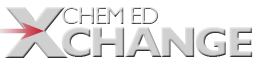Teaching virtually two years ago was challenging for Chemistry teachers at all levels. It has made teachers reevaluate the best ways to deliver lessons and find new methods for increasing student engagement. Prior to the pandemic, I would have students use paper card sorts as a means of organizing their thoughts, show where they were in their progress of sense making throughout a unit, or have students write reflections on exit tickets.
I am extremely lucky that I work in a 1:1 school district. Students are provided with a MacBook and teachers are encouraged to be paperless. The last two and a half school years during the pandemic thrust us into a virtual and hybrid teaching environment. I was desperately looking for ways for my students to be engaged in the learning process and for a way to provide quick and meaningful feedback. Using Zoom as a method to hold class instruction, it became increasingly difficult to gauge student understanding, especially when staring at a screen of blank boxes.
Using Google Slides, I transformed some of those paper sorting activities into Digital Interactive Card Sorts. In August of 2020, Samantha Ramaswamy wrote a ChemEd X post called, “Adapting Card Sorts for Digital Instruction” where she includes video instructions on how to create the card sort into a digital format. Students now had the ability to create particle models in order to make diagrams throughout a unit. Students were able to make revisions of particle diagrams without starting from scratch or worrying about where they put the paper and while being able to monitor their own progress. Students began to develop a sense of responsibility for their learning progress while at home. These activities were utilized as formative assessments and enhancements to make lessons more engaging in order to challenge and motivate students.
Interactive card sorts can be used for a variety of topics such as building atoms, bonding, stoichiometry, gas laws, thermochemistry, acids and bases, kinetics and equilibrium and solutions. Michael Farabaugh wrote a ChemEd X post, Creating Interactive Particle Diagram Activities for Online Instruction, with examples of how he uses these in his AP Chemistry classroom too! The Digital Interactive Card Sorts use a drag and drop method where the particles or items to be sorted are located off to the side of the screen. When particles are being represented, I often use color filled circles and stack several of them on top of each other so students can organize them in a way that makes sense to them.
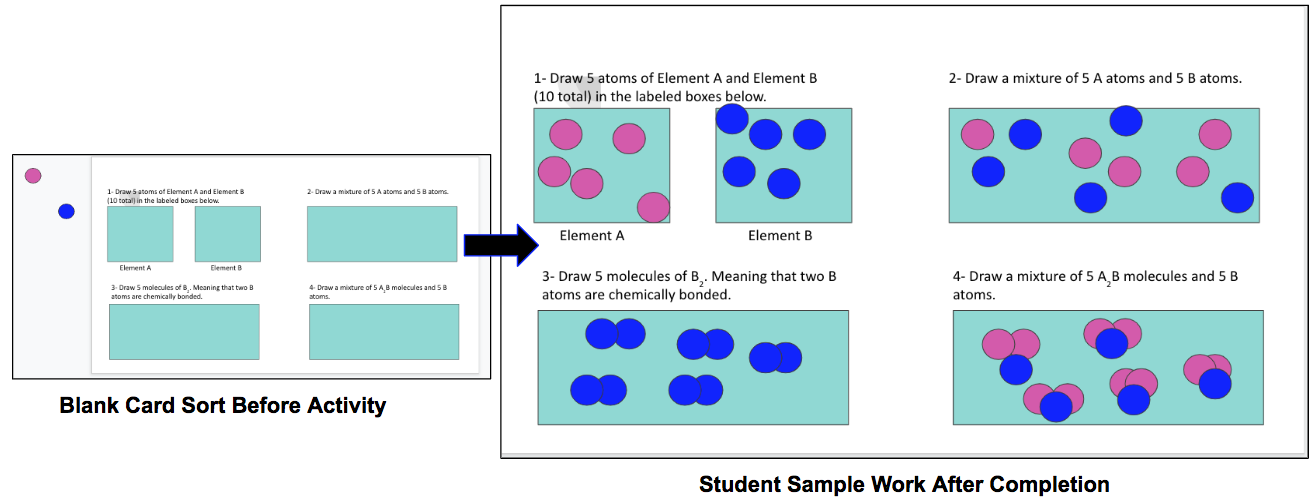
Figure 1: Introductory modeling activity.
For example, in the beginning of the school year when students are trying to identify the differences between types of matter such as elements, compounds and mixtures, I had them complete a modeling activity as seen in figure 1. (I adapted this slide from Johanna Brown's work.) The students are asked to choose one color for Element A and another for Element B. Then sort the circular particles into the boxes following the prompts. Students are now provided with a visual representation of the difference between elements and mixtures, diatomic molecules and compounds. In my class, we use this activity to look for ways to define these vocabulary words.
When my class begins the thermochemistry unit, we expand on this particle diagram idea for the states of matter (see figure 2). The students go through the same process of drag and drop from the side of the screen to show the relative distances between particles for each phase of matter.
Figure 2: Template for particulate models of the phases of matter
As we progress through the unit, the students are engaging with experiments and trying to make sense of phenomena through an endothermic and exothermic lens.
Figure 3: Template for particulate modeling for endothermic and exothermic
The students will begin a Heating Curve / Phase Change particle diagram and card sort activity which they can update and revise as many times as needed until they have successfully completed the unit (see figure 3).
I have used the digital card sort method as a means for students to categorize the different types of bonds into an organizational chart (see figure 4). This provides students with a list of properties that we observe throughout their experiences with the lab activities performed and a concrete way to study them later on.
Figure 4: Template for particulate models of bond types.
Another way my students have used digital card sorts is to label Potential Energy Diagrams during the Kinetics unit (see figure 5).
Figure 5: Potential Energy Diagram digital card sort